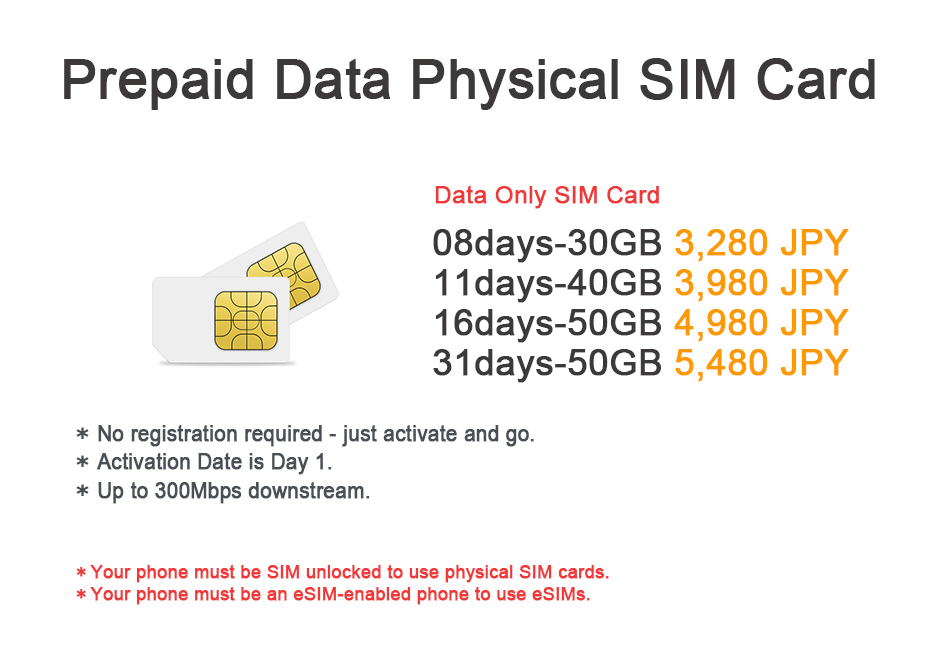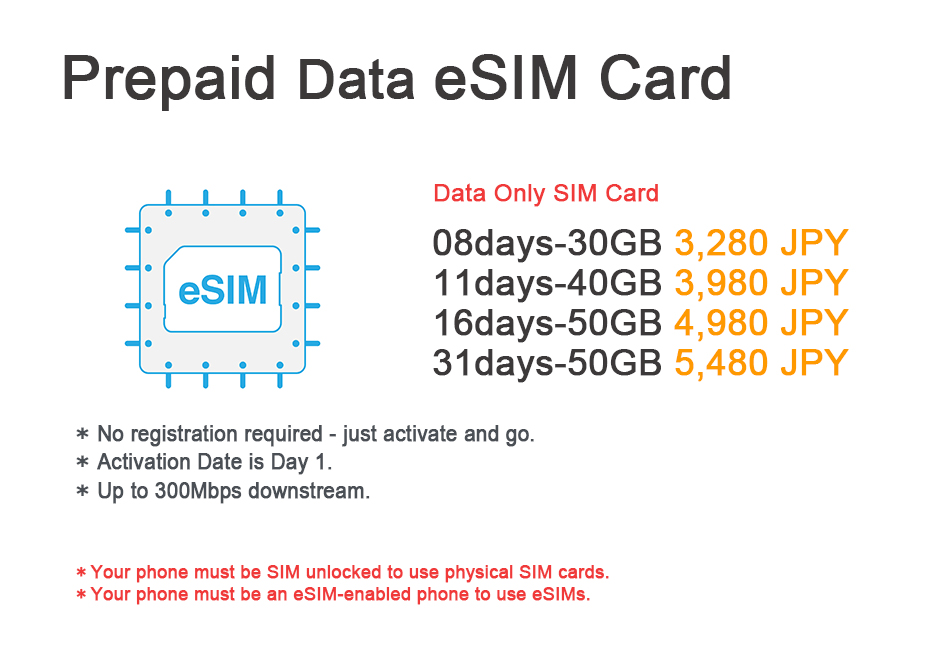Stay connected across Japan with fast and reliable data plans.
- High-speed data using major networks (Docomo)
- Available for tourists and long-term residents
- English-speaking customer support
- Free shipping and airport/hotel delivery
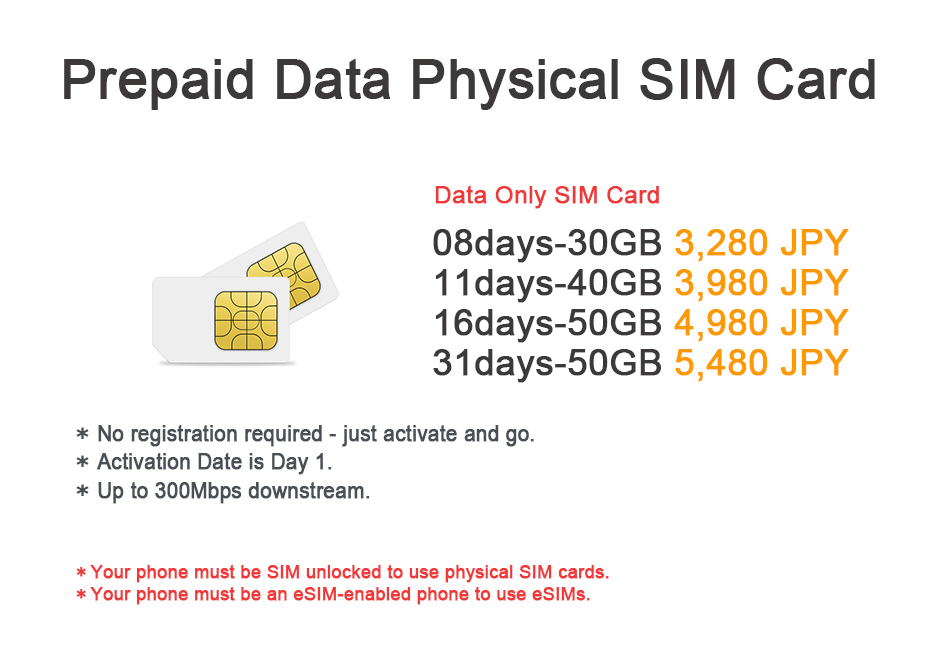
Prepaid Physical SIM Card
Reliable data connectivity across Japan using a removable SIM card for unlocked phones.
- Ō£ö’ĖÅ Removable card inserted into SIM slot of your device.
- Ō£ö’ĖÅ Easily transferable to another device manually.
- Ō£ö’ĖÅ Widely supported by global carriers.
- Ō£ö’ĖÅ Compatible with dual SIM smartphones.
How to Set Up on Android
- Ō£ö’ĖÅ Remove IC chip, insert into device, restart phone.
- Ō£ö’ĖÅ Go to Settings > Network & Internet > Mobile Network > APNs.
- Ō£ö’ĖÅ Tap "+" to add APN, enter the values provided.
- Ō£ö’ĖÅ Save and select the new APN. Restart the phone.
How to Set Up on iPhone (iOS)
- Ō£ö’ĖÅ Insert SIM, restart iPhone.
- Ō£ö’ĖÅ Connect to Wi-Fi, open provided URL in Safari.
- Ō£ö’ĖÅ Allow profile download and install it under Settings > General > Profile.
- Ō£ö’ĖÅ Restart iPhone to complete activation.
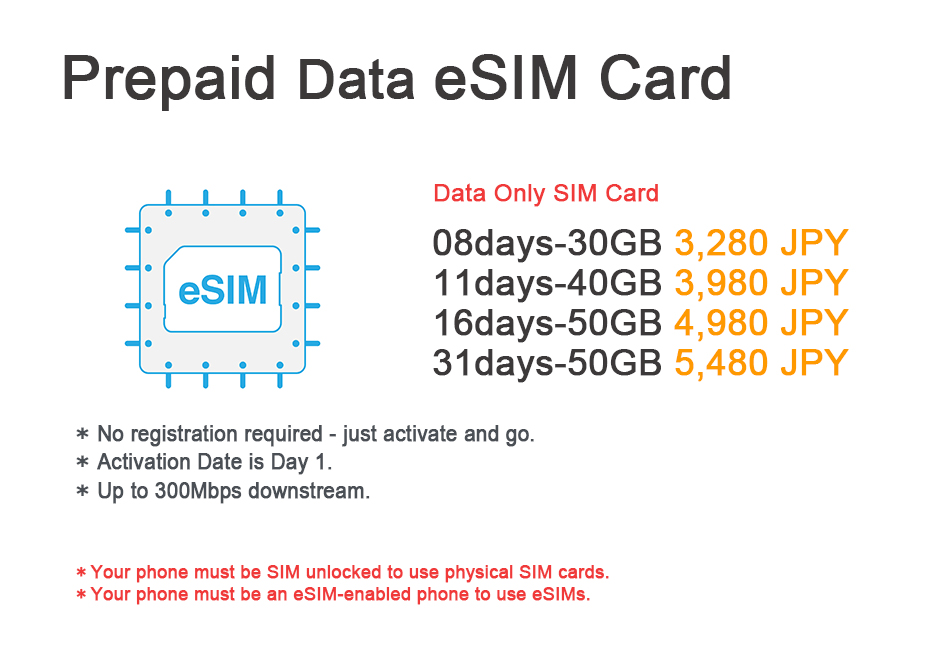
Prepaid eSIM
Hassle-free digital SIM for instant activation. Ideal for modern smartphones and frequent travelers in Japan.
- Ō£ö’ĖÅ Embedded chip, no physical card required.
- Ō£ö’ĖÅ Easily switch between devices electronically.
- Ō£ö’ĖÅ Activation via QR code or app.
- Ō£ö’ĖÅ Supports multi-carrier flexibility, ideal for travelers.
How to Set Up
- Ō£ö’ĖÅ Receive activation email with URL.
- Ō£ö’ĖÅ Follow instructions to generate your QR code.
- Ō£ö’ĖÅ Scan QR from the target device to install the eSIM.
- Ō£ö’ĖÅ On Android: Add APN manually via Settings > APN.
SIM Card Options
Physical SIM/eSIM: 6Days/20GB - ┬ź2480
Physical SIM/eSIM: 8Days/30GB - ┬ź3280
Physical SIM/eSIM: 11Days/40GB - ┬ź3980
Physical SIM/eSIM: 16Days/50GB - ┬ź4980
Physical SIM/eSIM: 31Days/50GB - ┬ź5480
Physical SIM/eSIM: 31Days/100GB - ┬ź6980
Physical SIM/eSIM: 61Days/90GB - ┬ź7980
Physical SIM/eSIM: 91Days/135GB - ┬ź8980
Customer Reviews
"Fast, easy, and affordable! Perfect for tourists." ŌĆō USA
"I used it for my entire stay without any issues. Highly recommended!" ŌĆō Vietnam
"Reliable connection and easy setup. Made my trip so much smoother!" ŌĆō France
Frequently Asked Questions (FAQ)
Q: Can I use these SIM cards with any phone?
A: Our SIM cards are compatible with most unlocked smartphones. Please make sure your device supports 4G/LTE bands used in Japan (Band 1, 3, 19).
Q: How much is the shipping fee for a SIM card?
A: We charge a flat rate of 600 JPY for shipping physical SIM cards anywhere in Japan.
Q: When will I receive my eSIM activation code?
A: You will receive the activation QR code and setup guide by email within 24 hours of placing your order.
Q: How long does activation take?
A: Both physical SIM and eSIM are pre-activated. Just insert or scan the QR code and follow setup instructions ŌĆö usually completed within 5 minutes.
Q: Can I make phone calls with this SIM?
A: No, these are data-only SIM cards. Voice calling and SMS are not supported. You can use apps like WhatsApp, LINE, or Skype for calling over the internet.